This post may contain affiliate links which means I may receive a commission for purchases made through links.

Although Google acquired Nest Labs in 2014, the brand had already released its 1st smart thermostat in 2011. In addition, they specialize in manufacturing other accessories for smart homes like doorbells, security cameras, locks, displays, speakers, smoke detectors, etc.
However, the Nest thermostat has developed into the best-selling and most popular smart thermostat in the market today. But, is the Nest thermostat really worth it? Should I buy a Nest thermostat?
Well, perhaps this detailed Nest thermostat review will help you decide, as I look at some of its features, benefits, and drawbacks of the device. In addition, I’ll answer some of the most frequently asked questions on the web regarding this smart temperature-controlling device.
Let’s get into it!
What’s the Nest Thermostat?
Google Nest thermostat is an AI-enabled smart thermostat that optimizes your heating and cooling system to save energy and lower your utility bills. More importantly, the device ‘learns’ or monitors your temperature preferences over time and automatically adjusts your home/ office temperature to meet those needs. This will help you save both energy and money in the long run.
Another interesting thing about this smart thermostat is that it works with both the Nest app and Google Home App for Android and iOS devices. On the same note, the Google Home app will help you to use the thermostat with other smart devices in your home like Google Home, Chromecast, and Google Wifi. Best of all, you can adjust the settings and controls of the Nest thermostat through the Nest/ Google Home app from anywhere, provided the device has a Wi-Fi connection!
How does Google Nest Smart thermostat work?
Unlike conventional thermostat, Nest thermostat is fitted with multiple sensors that detect the current room temperature and other environmental aspects like humidity levels. At the same time, it can detect how much sunlight is entering through the windows and whether anyone is present in the room. All these details help the device determine the best way to maintain a comfortable indoor environment while using the minimum amount of energy possible.
After many weeks of manual use, the device will have gathered enough data about your preferences and start making changes automatically. Interestingly, the Nest thermostat reverts to ‘Eco Temperatures’ by default to save energy when you’re not home. However, you can use the Nest app to optimize your Eco Temperatures by tapping the ‘Settings’ icon, choosing your device, selecting the ‘Options menu, and choosing your Eco Temperatures. Alternatively, you can simply change their temperature or switch between heating and cooling manually. Also, you can use the Google Home app to access your scheduling preferences, energy history, and device settings.
How many Nest Thermostat Models are available?
Currently, there are 2 models of Nest thermostats. That’s Nest Thermostat and Nest Learning Thermostat. Also, you might hear about another model known as Nest Thermostat E, but it has been discontinued by the manufacturer. However, that shouldn’t worry you much as the 2 models I’ve listed above are better than Nest Thermostat E.
That aside, one notable difference between Nest Thermostat Vs Nest Learning Thermostat is the price. Specifically, the Nest Learning Thermostat is more expensive as it costs almost twice the price of the Nest thermostat. One reason for this is that the Nest Learning model is programmed to monitor your temperature preferences and behavior patterns to develop an automatic schedule. Plus, it’s compatible with most HVAC systems, available in various premium metal casings, and includes an extra year of warranty. Moreover, it has an internal rechargeable battery backup and lights up when you come nearby, making it easy to check the time, weather, or temperature.
On the other hand, the Nest thermostat model is not compatible with as many HVAC systems and doesn’t come in many color options. More importantly, it doesn’t ‘learn’ your habits, so you’ll have to program it through the app. All in all, it’s quite easy to read as it’s fitted with a large display and even features an ‘auto-away’ mode through the phone app.
Features of Google Nest Thermostat
-
Design
The first thing you’ll note about the Nest thermostat is that it has a simple but beautiful design. Specifically, it’s available in a small circular shape, with a thin bezel and a seamless metal finish. The thin bezel is available in 4 color options, that is; white, black, pale green, and black. This allows it to match the front panel and gives the device a modern, futuristic look that will fit in any home.
However, unlike Google Nest Learning Thermostat, this device does not rotate as it’s not equipped with a metal turn dial. Instead, it has a touch-control side panel that you can use to adjust your settings manually. For instance, you only need to swipe a finger up or down on the side of its display to adjust the temperature. And if you want to change modes or access the device’s menu system, you need to tap and then swipe at the side of the display. Alternatively, you can just make these changes through the Nest app.
-
Compatibility
According to Google, the Nest Learning Thermostat is compatible with about 95% of modern HVAC systems in the market. Although the Nest thermostat doesn’t work with as many systems, it’s also compatible with 85% of different HVAC systems. However, before you decide to spend your money on a Nest thermostat, check if it is compatible with your HVAC system using this online compatibility checker. Also, make sure you check the wiring of your existing thermostat to see if it’s a C-wire.

Moving on, the Nest thermostat is compatible with multiple smart home devices, even from 3rd party manufacturers. For instance, you can connect to Amazon Alexa, Google Assistant, IFTTT, Phillip Hue bulbs, smart watches, etc.
How to connect your Nest thermostat to Alexa? Simple! Launch the Alexa app, turn on your Nest thermostat and ask Alexa to discover the device. However, for this to be successful, you need to ensure that the thermostat and Alexa app are connected to the same Wi-Fi connection.
Connecting your Nest device to other voice assistants like Google Assistant is also very easy. Simply open the Google Assistant app on your phone, tap add devices, and follow the steps provided by the app. Once everything is completed, you can use multiple voice commands to control the settings of your Nest smart thermostat.
The only issue with the Nest thermostat is that it doesn’t work with the Nest app and the Nest Temperature sensor. Instead, it can only be set up and controlled in the Google Home app. Other than that, this makes it quite easy to manage all your Google smart home devices in one place. Besides, it’s compatible with other Nest devices like Nest Audio Smart speaker and Nest Hub smart display.
-
Geofencing Capability
One of the most unique features of the Nest thermostat is that it creates a digital/ virtual fence around your home. To be precise, when you download the Nest app on your phone, the thermostat syncs with this app to track your phone’s location. This allows the device to know when you have left and when you are on your way home. As a result, the device controls your HVAC system to use less energy when you’re away, leading to a significant increase in your energy savings.
In addition, despite being just 3.3” wide and 1.2” thick, the Nest thermostat is equipped with both long- and short-range sensors. This includes 10 sensors for temperatures and other sensors for motion, weather, and humidity. Even better, it has an ambient light detector that dims the display output when the room is dark. Moreover, this device detects if sunlight is beaming directly on its display and falsely raises its temperature. Interestingly, you can avoid this error by looking for the best place for your Nest thermostat in your home.
-
Temperature scheduling
As already mentioned, the Nest thermostat lacks the ability to learn and adapt to your schedule and automatically adjust the temperatures to your preferences, like its Nest Learning counterpart. However, it allows you to manually set a temperature schedule for cooling or heating your home. On top of that, it has a sensor that automatically switches the device to away mode when you’re not at home, leading to significant energy savings. On the same note, the Nest thermostat sends regular in-app reports on your energy usage, helping you make informed decisions about how to optimize your home’s HVAC system.
Benefits of Nest Thermostat
-
Easy Installation
Although Nest thermostat is not plug-and-play, they’re extremely easy to install. In fact, Nest claims that most people can install the device on their own in about 30 – 60 minutes. Moreover, the package comes with the thermostat, a couple of screws, and a base plate for attaching the device to the wall.
One thing you need to note though is that Nest installation involves connecting electrical wires. So, if you’re not comfortable handling electrical wires, hire a professional electrician instead.
-
Saves energy & money
One of the major benefits of buying the Nest thermostat is that it will conserve energy and reduce your heating & cooling bills. According to Google, the Nest thermostat saves an average of 15% on cooling bills and 10 -12% on heating bills in a typical year. Therefore, this device will pay for itself in no time. In addition, data shows that Nest thermostats have saved more than 104,000,000,000 kWh of energy since their launch in 2011.

-
Easy to control from anywhere
Once you download the Google Home/ Nest app on your phone, you can access your Nest thermostat from anywhere provided it has a Wi-Fi connection. This allows you to control your home’s HVAC system from anywhere in the world. Also, you can control the device using voice assistants like Amazon Alexa or Google Assistant.
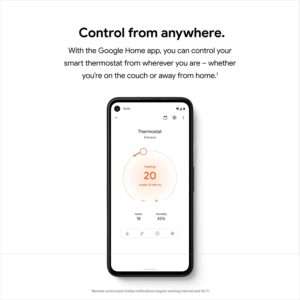
Disadvantages of Nest thermostat
-
Doesn’t come with external sensors
One issue you may not like about the Nest thermostat is that it doesn’t come with external sensors. Yet some of its competitors like the Ecobee 3 smart thermostat come with an external sensor that you can put in various parts of your home. External sensors allow you to control the temperature with greater efficiency to eliminate hot or cold spots around your home. Although Nest recently released an external temperature sensor, it will cost a little extra to acquire one for your Nest thermostat.
-
Its installation requires a C-wire
The Nest thermostat uses a rechargeable Lithium Ion battery. Unfortunately, if the battery runs out unexpectedly, you’ll lose total control of your thermostat. To avoid that, you’re recommended to connect the device to your HVAC system’s common wire (C-wire) as it’s more stable and reliable. That way, the Nest thermostat will recharge its battery when your HVAC system runs.
However, most older HVAC systems don’t have a C-wire since older thermostat models did not rely on power. In that case, you’ll have to hire an electrician to install the C-wire, which may increase the installation cost of your Nest thermostat.
-
Requires reliable Wi-Fi to use some features
Some features like voice assistant and smartphone compatibility rely on a stable Wi-Fi connection. So, if your Wi-Fi is not reliable or strong, it will disconnect your Nest smart thermostat, preventing you from controlling it through voice assistant or the Nest app.
Conclusion: Is the Nest Thermostat Worth It? Should I buy a Nest Thermostat?
The Nest thermostat was designed to help homeowners save money on their heating and cooling bills by allowing them to control their home temperature. So, if you’re looking for a thermostat that will help to lower your energy bill, Nest is definitely worth it, especially if you’re still using an older thermostat model. In addition, this device is super secure, works with many other smart home devices, and looks amazing on the wall. However, if you still feel like the Nest thermostat doesn’t meet your needs, there are many other smart thermostat models out there to choose from!
